Google AdWords and Pay Per Click Explained
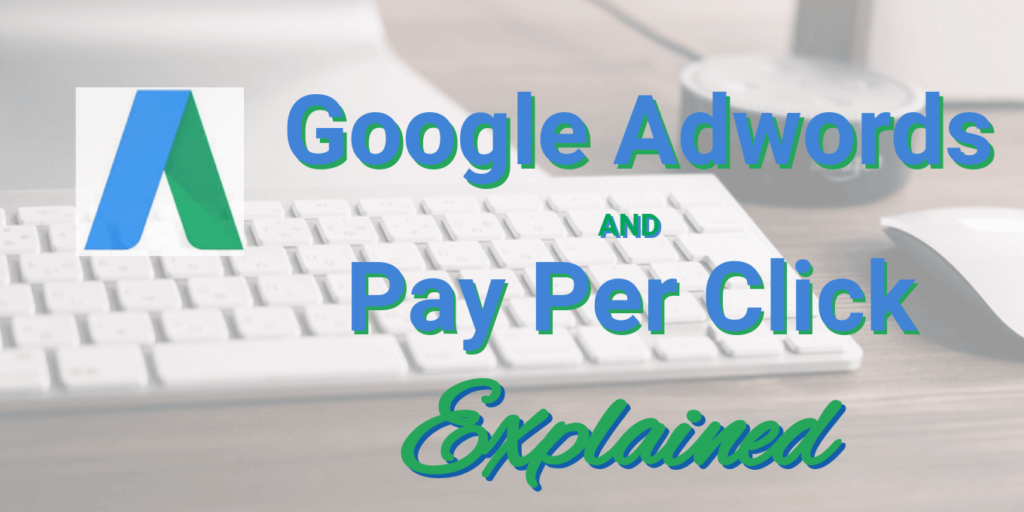
You might not know it by name, but if you use the Internet, you know what pay-per-click advertising is: those ads directing you to stores selling exactly what you searched for. Pay-per-click (PPC) advertising is pretty much what the name suggests, as advertisers pay only when users click their ads online. For the marketing firm running the PPC ads, though, it’s a bit more complicated: they have to bid on the value of a click in relation to keywords, audience types, and platforms.
A successful PPC runs on relevancy, and staying up-to-date on relevant keywords can be tedious, but it’s paramount. This way, when users search Google for specific products or information, advertisers can show relevant ads that speak specifically to the user’s search. Since Google Adwords is the largest PPC platform online, it’s the one you’ll need to master if this component of your online marketing campaign is going to succeed.
How Google AdWords Works
Using a service like Google Adwords begins with picking keyword themes. These form the basis of your ads, determining what shows up when certain keywords in subcategories are searched (these subcategories are known as “ad groups”). For a theme like “televisions”, you can include ad groups like:
- Smart TVs
- Big screen televisions
- LCD televisions
These ad groups would then contain variations. For “Smart TVs”, the keywords could include:
- Smart TVs sales
- Smart TVs where to buy
- Recommended smart TVs
It’s not just keywords, though. Audiences are another component on which you must bid, and these bids are based on relevance. With this, you’re mostly aiming to remarket to people who have already spent time on your site, and the audience segments can be created based on a number of different parameters, including page visits, the time spent on your site, shopping carts abandonment, etc. Stay motivated, there’s lots more to learn about how Adwords works.
How To Make Pay-Per-Click Work
PPC has to done right; if it doesn’t work, you won’t be paying money, but you won’t be getting the exposure or conversions you need. Correctly-chosen keywords can make or break a PPC campaign, so they have to be selected carefully. It’s important to know the different types of keyword “match types”, which define how search queries which will trigger the ad:
- Broad: The search term can reflect the keyword in any order, and could show ads for similar searches
- Exact: The search term has to match up exactly.
- Close Variant: The search term must be exact, but can include variants like plurals and misspellings.
- Phrase Match: The search term must be in the order, but can have other words before or after the query
Another strategy is using “negative” keywords. These do the opposite of what keywords are supposed to do, but they have an important use: negative keywords prevent your ads from being displayed when people use certain words in their Google search. For example, if you’re using the “television” theme, you can exclude queries like “smart TVs spying” to exclude your ads from negative news stories about smart TVs.
Why Choose Pay-Per-Click Advertising?
Google Adwords is a very smart choice for online marketing campaigns. It’s a tactic that puts your name and product in front of those who are looking for exactly what your company sells. You only pay for when an interested person clicks on your ad, instead of buying ad space hoping that someone actually engages with you. The results and measurements come in quickly, the successes and failures can inform the other parts of your online campaign, and you can set a flexible budget.
Whatever the goals of your campaign, Google Adwords and PPC advertising is a great choice for increasing brand awareness, creating leads to potential audiences, and, well, upping your sales!
Love this article and learning lots about advertising tips? Check out these other great articles on SEO Basics and Instagram Engagement to get your SlyFox fix!