How To Increase Your Website Page Speed
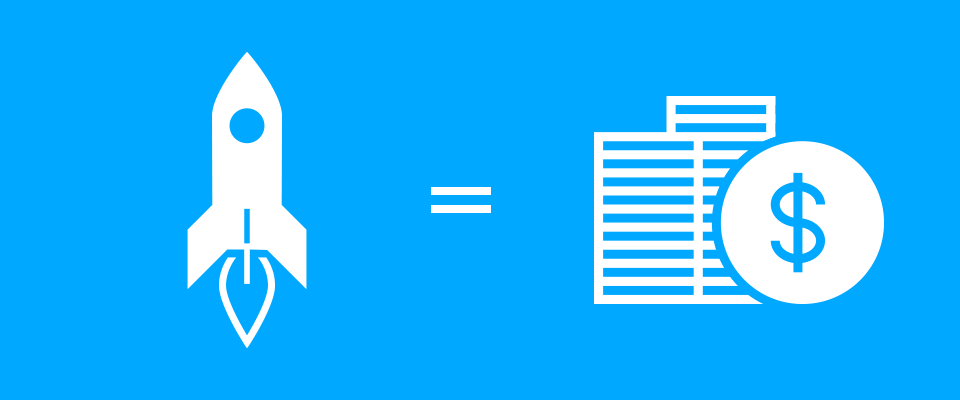
How To Increase Your Website Page Load Speeds
There’s nothing the Internet hates more than waiting. Website delays aren’t just minor inconveniences – they can really harm your bottom line. We’ve become so accustomed to faster, better internet that the average users expect a site to load right away. As that ticking load clock increases from second to second, your bounce rate (the percentage of viewers who leave your site after visiting just one page) will go up. If the delay is too long, you don’t stand a chance of converting visitors to customers.
It’s not just users: Google’s algorithm also takes speed into consideration when it ranks sites, meaning the load time can determine how easily your users find your site. So how can you speed up your page speed?
Compress Your Files

A page with lots of content and large files like pictures will take longer to load because the viewer will have to download all the elements. Smaller files load faster, so speed up the time by making the files on your site as compressed as possible without sacrificing their quality. You can do a quick compression audit with sites like GIDNetwork, in which you run your URL through and see the elements on your page that are compressed.
The simplest elements to reduce are images. Product images are very important because your site visitor needs them, especially if you’re in eCommerce. However, if the pictures are large files, they’ll significantly slow down the experience and increase your bounce rate. Run your pics through a compressor program like TinyPNG or Compressor.io. WordPress users can use the WP Smush plugin, which can compress your images when you upload them.
Your site should be Gzip enabled so that, if your pages aren’t compressed, you can use this compression tool for the backend. Simply put, Gzip is a software app that finds strings of similar code in your CSS or HTML text and replaces them to make the files smaller. CSS and HTML usually have whitespace (code that represents space in typography) and repeated code. It’ll reduce the HTTP response, which will, in turn, reduce wait times. Gzip is easy to use, and it’s WordPress compatible!
Enable HTTP Caching for Better Page Speed
Stored results save time, so make the most of caching. Browsers can save a copy of stylesheets, HTML document, JavaScript, or images so that when they visit again, they don’t need to download every element. A cache is a temporary storage that’s handling these elements so that the browser doesn’t have to put in another request to the server to load the page. This makes subsequent visits a lot faster, cutting down times for return visitors and giving them a better experience! WordPress sites can use the W3 Total Cache plugin to enable caching.
Minification Boosts Page Speed
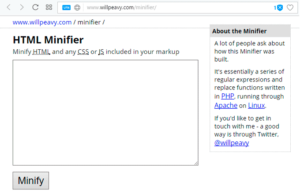
This process optimizes your site’s code by removing unused characters – any bits of code, comments, whitespace, etc. that are unnecessary for the page to execute. Minification analyzes and rewrites the website’s text-based component so that overall file size is reduced (a miniature version, if you will). These characters might be slowing your speeds down, and this process is performed at the web server so that it sends users a “minified” version instead of the full version. This improves response times and reduces bandwidth costs!
If you’re wondering how your page performs, you can run it through a page speed tool like WebPageTest or Pingdom. It’s good to test it over time since you’re probably expanding (and so is the Internet!). There are many things you can do to in the backend to increase your load times, but if you get exhausted just thinking about lines and lines of code, bring your thoughts and concerns to specialists whose whole job is getting your site in front of people – bring them to us!