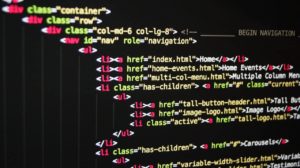What’s The Deal With The New Google Web Vitals Report?

Over the years, Google has come to dominate how we use the internet. Along the way, the company has given developers some amazing tools to measure and report how well a site performs. Some have found the wide range of metrics available through these tools a challenge to make sense of, while others – like the SlyFox team – have become experts at using them to improve the sites they build!
One of the newest of these tools is the Web Vitals Report. It provides a unified picture of what Google calls “quality signals,” the details that they consider essential for a great user experience on a website. The Web Vitals Report reveals what the search engine considers the best quality signals – what are known as the Core Web Vitals.
What Are Core Web Vitals?
In May 2020, Google made a change on its Search Console, replacing the old Speed Report with the Web Vitals Report. This new feature hinges on three important metrics: visual stability, interactivity, and loading. These are reflected in what the Report lists as Core Web Vitals. They apply to all web pages and across all Google tools, stressing how important Google thinks they are to a user’s experience.
Google says the metrics that make up Core Web Vitals will evolve over time. The current set for 2020 focuses the metrics that capture important user-centric outcomes and are measurable:
- Cumulative Layout Shift (CLS) measures visual stability. A layout shift is when a visible element changes its position from one rendered frame to the next; in a Web Vitals Report, CLS quantifies how often users experience unexpected layout shifts. Pages should have a CLS of less than 0.1.
- First Input Delay (FID) measures interactivity. It tells us the time from when a user first interacts with your site (e.g. when they click on a button) to the time when the browser is able to respond to that interaction. Pages should have a FID of less than 100 milliseconds.
- Largest Contentful Paint (LCP) measures loading performance. LCP measures when the largest content element in the viewport becomes visible. It can be used to determine when the main content of the page has finished rendering on the screen. It should take place within 2.5 seconds of when the page first starts loading.
These sound awfully technical, but they’re very important to us and our clients. To make sure your site is hitting the recommended target for the majority of your users, each metric should measure in the 75th percentile of page loads in both mobile and desktop forms.
Reading These Metrics In A Web Vitals Report
Google uses these Core Web Vitals to figure out what makes a great website experience – they should know, after all! The company has committed itself to using these metrics in all of its tools. So how exactly do these reports work?
Like everything else Google makes, it’s very user-friendly! Accessed through the Search Console, the Web Vitals Report shows the performance of a URL as grouped by status, metric type, and group of similar web pages. When the user clicks Open Report, they can see the page performance numbers for both mobile and desktop.
Google rates CLS, FID and LCP on scales of “Good,” “Needs Improvement,” and “Poor” in the Overview tab. When your web developer sees a metric labeled “Poor,” Google recommends focusing on it to improve your website’s user experience. When an issue is fixed, it can be validated directly within the Web Vitals report. Once all the “Poor” ratings are improved, your web design team can prioritize what to do next based on issues affecting the most URLs!